SIM-Cloud 6.0¶
The release of the “SIM-Cloud 6.0” service is scheduled for the second half of 2022. The new version will bring significant improvements to the service, the changes will affect almost all internal microservices of the platform.
At the moment, the release of “SIM-Cloud 6.0” is in the active development phase, the following changes are available to users:
1. Cinder service upgrade to Stein version (v.14.3.1)
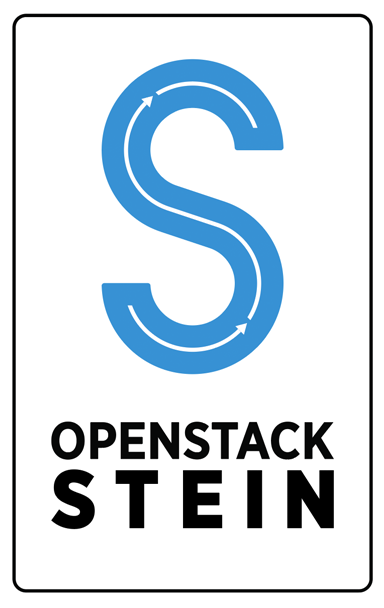
Update date: May 4, 2022
- Fixed driver errors when working with several storages.
The full list of changes can be found in the official release from OpenStack
2. New storage type io1
Update date: May 1, 2022
Main changes:
Users of cloud projects SIM-Cloud provided with a new type of storage “io1” (i/o optimized storage). Functions are available in the “io1” storage to create both instance system volumes and additional volumes, the option of creating snapshots using the Openstack platform is also available.
Hint
The new “io1” storage is only available in the AVZ1 Availability Zone.
The new volumes in io1 storage have the following specifications:
- Bandwidth: 300MB/s
- IOPS: 50000/s.
- SLA: 99,95% (durability)
- Volume Size: from 1GB to 2TB
The “io1” storage was created for clients whose projects contain highly loaded services that need high-performance disk subsystem. As can be seen from the characteristics, the number of input/output operations (IOPS) of the new io1 storage is significantly more than the main storage gs1, which was designed for typical tasks in the SIM-Cloud.
An additional advantage of the “io1” storage is a much larger number of i/o operations (compared to gs1 storage) for software that works with data on disk in single-threaded mode. The best option for increased performance would be a combination of using “io1” storage along with high-frequency Power vCPU cores.
Recommended services:
- First of all “io1” will be interesting for database services.
- For terminal servers - MS RDS
- Accounting systems, for example, 1C, can also receive their profit from the use of storage.
As part of the launch of the new storage, a set of works was carried out to update the cloud-based backup and recovery service - BaaS. Volumes created in the “io1” storage can also be added to backup plans BaaS. Note that backuping volumes in “io1” is somewhat different and does not have an incremental backup mechanism. Each restore point is a full backup created by the snapshot tools. When choosing the amount of space required in the storage for backuping volumes from “io1”, you must calculated with a ratio of 1:1, each backup point is approximately the entire volume of the tome. After the snapshot is created, the data is compressed using the most efficient compression algorithms, and are transferred to the storage zones of the availability zones that the client has chosen: Backup Storage (Local)-AVZ1 Backup Storage (Remote)-AVZ2 The applied compression tools can effectively compress unallocated disk space, perform compression for text file types, compress operating systems well, and are ineffective for compressing media content.
3. Horizon service upgrade to Train version (v.16.2.2)

Update date: March 8, 2022
It should be noted that the Horizon service has been updated to 2 versions, from the Rocky version to the Train version, bypassing Stein. Thus, this update includes a scope of updates and edits of two versions at once.
Main changes:
Updated Dashboard theme. Changes have been made to the graphic display styles, The login page has changed a bit. At the same time, all the main management tools cloud objects have not changed, nor has their location changed. To improve navigation, new icons for elements have been added:
- api_access
- Compute
- Volumes
- Network
- BaaS
In general, the new Dashboard theme allowed the implementation of more structured modal windows, which help the user comfortably configure and configure cloud projects. Also, the updated control panel theme displays hyperlinks that make it much easier to manage project using the web interface.
In the Project/Compute/Instances section, “Image Name” will be displayed - the name of the image from which an instance was created. The image name is only displayed for new instances created after a panel refresh Dashboard controls. For instances that were created as part of a migration from other sites, the image name will not be displayed.
Added the ability to block an instance from unwanted actions: shutdown, delete, restart via cloud management interfaces. The new “Lock instance” feature is available in the “Actions” menu. When the “Lock instance” option is enabled opposite the instance a closed padlock icon will be displayed. For instances where this option is not enabled - the lock will open.
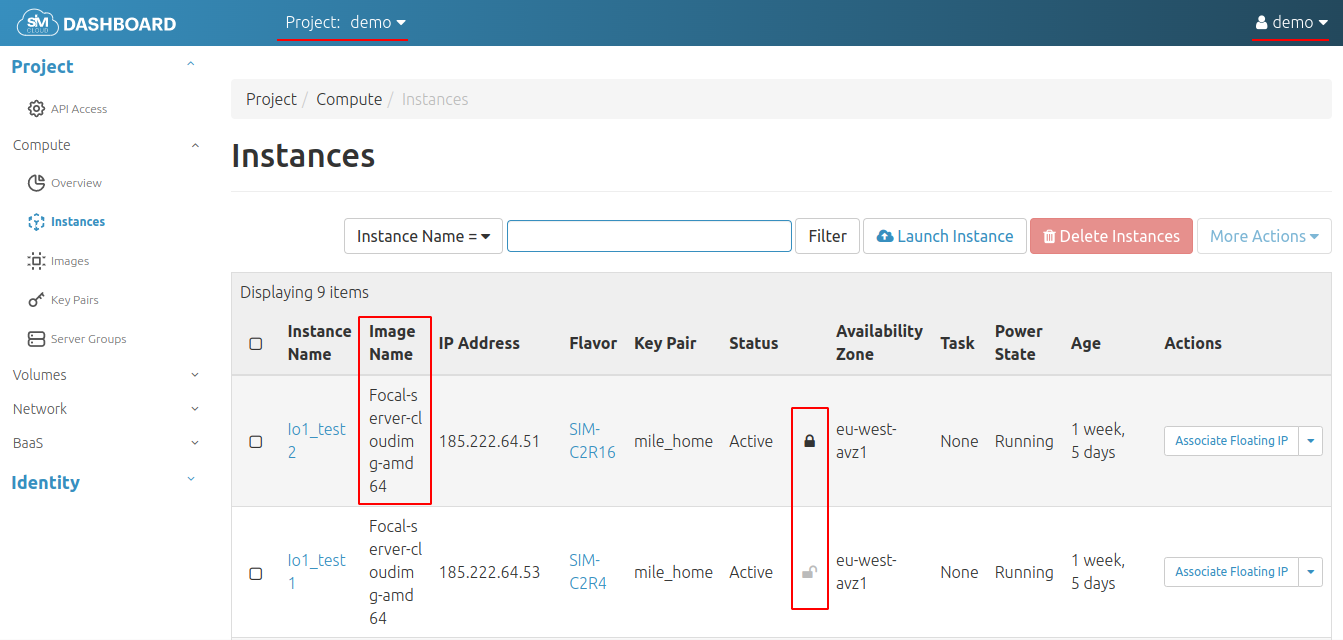
- In the Key Pairs management section, the ability to create a new type of key, in addition to ssh-key, has been added, now
- you can create an X509 Certificate.

- In the Project/Compute/Overview - USED CLOUD STORAGE section, a display of the new io1 storage type has been added.
- To make it easier to understand the amount of storage used, we changed the inscription “Total Gibibytes” to “Used”.

- Bug fixes:
- Fixed a bug that the list of security groups did not work if in one or more security groups had no rules.
The full list of changes can be found in the official release from OpenStack - Stein and official release from OpenStack - Train
4. Glance service upgrade to Stein version (v.18.0.0)
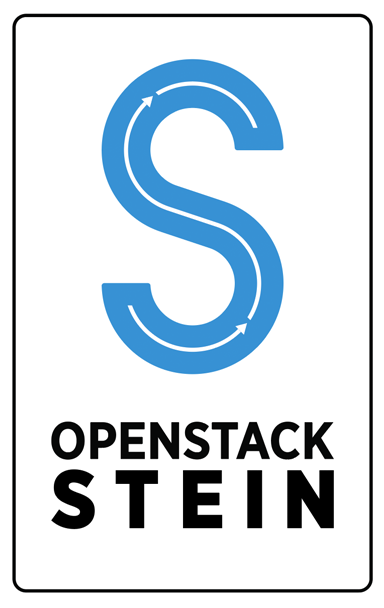
Update date: June 16, 2021
Main changes:
- The Stein release cycle has not undergone major changes to the Image API, this release does not introduce a new an additional version of the Image API.
- Added a new general image property “description”. This allows you to indicate on the images a brief a human-readable description suitable for display in the user interface. Previously, this could be done with a custom image property; this change is simple standardizes usage to ensure interoperability. We plan to use this functionality for future images in the cloud.
- The update contains some features, life-enhancing changes, and bug fixes. See the rest of the release notes and documentation for more information.
The full list of changes can be found in official release from OpenStack
5. Keystone service upgrade to Stein version (v.15.0.1)
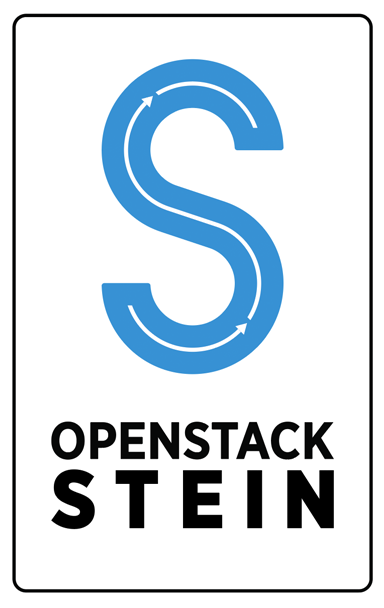
Update date: June 15, 2021.
Main changes:
- The Keystone service now supports the JSON Web Signature (JWS) token provider in addition to fernet tokens. The Fernet token remains the default token provider.
- Added support for authentication receipts. Enables multi-factor authentication for users with configured MFA rules. Our team will explore the possibilities of implementing two-factor authentication.
- The project API now supports default admin, member, and reader roles in the system realm, domain realm, and project realm. The introduction of a more extended role model needs to be explored.
- Fixed service security issues when interacting with other systems.
- Fixed user and role management bugs.
- System Assign and Grant APIs use new default policies, which make them more secure and accessible to end-users and administrators.
The full list of changes can be found in official release from OpenStack

